Returned Resale - TTfone TT760 Red with Dock Charger, Giffgaff SIM
Returned Resale - TTfone TT760 Red with Dock Charger, Giffgaff SIM
Couldn't load pickup availability
TTfone Red TT760 Big Button Mobile Phone for Emergency Use with Dock Charger, Giffgaff Pay As You Go
Returned Resale - returned open box phones from TTfone - Grab a bargain. All phones are fully tested and are working. Phones may come with small cosmetic imperfections.
Unlocked - simply insert your existing SIM card or any Pay As You Go or contract SIM, please note TT760 takes a Nano SIM card.
Instructions
Instructions
📕Click here to download the User Manual in English
📕Click here to download the User Manual in English, French, Italian, Spanish, German, & Polish Languages
📌Visit our Support page and watch short video tutorial by simply select the model from the drop-down box
Share







TT760 Specification
Overview
- Colour: Black / Red
- Style: Flip
- SIM Card Size: Nano
- Internal Memory: 48MB+(RAM)128MB
- Band: 4G:2100/1800/2600/900/800 GSM: 900/1800 WCDMA: 900/2100
- Dual SIM: No
- Lanyard Compatible: No
- Languages: English, French, Spanish, Italian, German, Portuguese, Turkish, Netherland, Polish, and Arabic
- Dock Charger: Yes - it is sold separately
- Charger Style: USB C
- Micro SD Card Slot: Yes, up to 16GB
- Touch Screen: No
- Display Type: Colour TFT
- Display Screen Backlight: Yes
- Display Screen Size: 2.8 inches
- Display Screen Distinction: 240*320 pixels
- Contacts in the Phone Memory: saved up to 500
- Messaging Type: SMS (normal text messaging) / MMS (multimedia messaging)
- Predictive Text: No
- Number of Ringtones: 5 ringtones
- Vibration: Yes
- Talking Buttons: Yes
- Speed Dial: Yes
- Keypad Backlight: Yes
- Emergency Alert Button: Yes
- SOS Button Type: Push
- Preset for SOS Button: Yes, up to 5 emergency contact number
- SOS SMS: Yes
- Battery Type: Li-ion (Lithium Ion) 1000mAh / 3.7Wh
- Battery life in standby mode: up to 3 days
- Talk Time (up to): 108 minutes
- SAR Rating: 1.004w/kg
- Call Volume: 71.3 decibels
- Speakerphone Volume: 103.6 decibels
- Ring Volume: 114.7 decibels
- Camera: Yes
- Bluetooth: Yes, it has 2.1 version
- Flashlight: Yes
- Alarm Clock: Yes
- Calculator: Yes
- FM Radio: Yes
- MP3 Support: Yes
Other Feature
- Operating System: TTfone
- App Store: No
- Wifi: No, only mobile data
- Web browser: Yes
- WhatsApp: No
- Facebook: No
- Email: No
📌Visit our Support page to watch short video tutorial or download User manual.

TT760 Dimension
Height: 20.5 cm
Height with closed lid: 10.4 cm
Width: 5.6 cm
Width with closed lid: 5.6 cm
Depth: 1.2 cm
Depth with closed lid: 1.8 cm
Weight (with Battery): 130 g
-

Big Button and Clear Display
The TTfone TT760 is thoughtfully crafted with big buttons, ensuring effortless dialing and reducing the risk of errors. The talking keys provide audible confirmation, guiding users through the phone's features and enhancing accessibility. The large fonts displayed on the 2.8-inch screen further enhance readability for individuals with visual impairments.
-

TTfone TT760 Easy to Use 4G Mobile Phone
The TTfone TT760 - the perfect mobile phone designed specifically for the elderly. This 4G flip phone combines simplicity, functionality, and ease of use, making it the ideal communication device for seniors.
-

Easy Charging
For easy charging, a dock charger is available for the TT760, allowing you to conveniently charge the phone on your desktop, ensuring it's always ready for use.
PLEASE NOTE: the dock charger is sold separately.
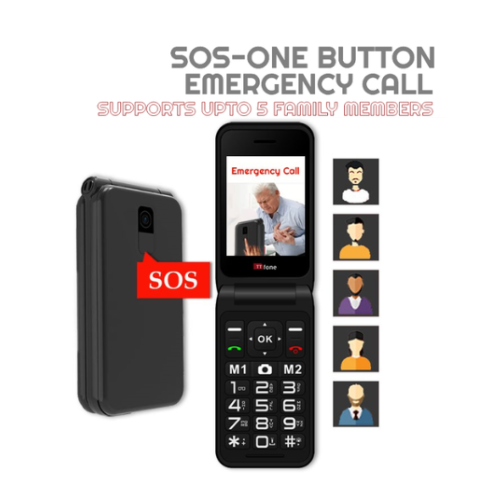
Emergency Assistance Button
The emergency call button on the TTfone TT760 is a vital feature designed to provide immediate assistance in critical situations. Here are more details about how it functions.
Dedicated Emergency Assistance Button:
The TT760 is equipped with a prominently placed Emergency Assistance button. This dedicated button is easily accessible and instantly activates emergency services when pressed. It provides a quick and straightforward way for users to reach out for help in urgent situations.
Quick Response:
When the Emergency Assistance button is pressed, the TT760 initiates a call to a pre-programmed emergency contact or a designated emergency hotline. This ensures that help can be swiftly summoned when needed. It's essential to set up the emergency contact in advance to ensure the phone calls the appropriate number during emergencies.
User-Configurable Settings:
The TT760 allows users to customize the emergency call settings according to their needs. This includes specifying the emergency contact number, such as a family member, caregiver, or emergency services.
Safety and Support:
The emergency call function on the TT760 is a valuable safety net for seniors, particularly those who may have health concerns or mobility limitations. It offers an added layer of security, enabling users to quickly alert and communicate with emergency services or their designated emergency contacts.
The presence of the Emergency Assistance button brings peace of mind to both the user and their loved ones.
Seniors can feel more secure knowing that help is just a button press away, providing reassurance in case of emergencies or accidents.
The flip function of the TTfone TT760 adds a convenient and intuitive way to manage your calls. Here are some more details about how it works:
-

1. Answering Calls:
When you receive an incoming call, you can simply open the flip of the TT760 to answer it. Opening the flip automatically activates the call, allowing you to start your conversation without any additional steps. This feature is designed to provide a seamless experience, especially for seniors who may prefer a more traditional flip phone design.
-

2. Ending Calls:
Once you've finished your conversation, you can easily end the call by closing the flip. Closing the flip instantly terminates the communication, allowing you to effortlessly conclude your call. This quick and simple action ensures that you can manage your calls
efficiently, without the need to navigate through menus or locate buttons. -

3. Call Management:
The flip function of the TT760 also allows for easy call management. If you receive a call while the flip is closed, you can open it to answer
the call. Conversely, if you want to interrupt or silence an ongoing conversation, simply close the flip to end the call. This active flip design makes it straightforward to control your call status, giving you greater control over your communication experience.

Great battery life
The TTfone TT760 is powered by a long-lasting 1000mAh battery, ensuring you stay connected throughout the day without frequent recharging. Its torch feature offers convenience in low-light situations, while Bluetooth connectivity enables seamless pairing with compatible devices.
Designed for comfort, the TT760 fits comfortably in your hand and pocket. Its durable construction ensures longevity, while the loud call volume ensures that you never miss an important call.
The TT760 offers additional features to enhance the user experience. Enjoy your favorite FM radio stations or listen to music through the built-in media player. Stay entertained with pre-installed games, and capture special moments with the basic camera function.
FAQ
How do I turn the phone off/on?
Power On: Press and hold the Red button for 3-5 seconds until you hear the start-up tune.
Power Off: Press and hold the Red button for 3-5 seconds until the power-off animation begins.
What type of charger does TT760 takes?
TTfone TT760 takes a USB C charging pin.
TT760 works on 4G?
Yes, TTfone TT760 is a feature mobile that has a 4G network compatibility.
What SIM card works in TT760?
TTfone TT760 is unlocked and has a 4G network service with a bandwidth 4G:2100/1800/2600/900/800 GSM:900/1800 WCDMA:900/2100 that works worldwide so you can use any SIM network provider.
The TT760 takes a Nano SIM card size.
Does TT760 has a Wi-Fi facility? a WhatsApp? or Play store?
The answer are no, TTfone TT760 does not have a Wi-Fi facility or have any pre-installed Apps like WhatsApp.
Also, there is no built-in Play store to download/install any Apps.
Which languages are available for the menu?
English, French, Spanish, Italian, German, Portuguese, Turkish, Netherland, Polish, and Arabic
What is the Emergency Assistance button at the back?
It’s a button that can be programmed to call whichever number or numbers you choose, so that everyone you want to be notified in case of emergency gets a phone call. The people on the other end of the line then can hear everything going on. It also activates a loud alarm to draw attention from bystanders so they can assist until help arrives. The SOS button will also send out emergency text messages to inform others of a problem.
How to transfer TT760 contacts?
On your old mobile, you saved/copy your contacts on your existing SIM card then use that SIM to insert on your TT760. All saved numbers will be automatically available to view on the TT760 'Contacts' menu.
Can I add a ringtone?
Yes, you can by using a micro SD memory card to saved your preferred tones in mp3 format and it is compatible upto 16GB.
How do I set the time and date?
Go to Menu by pressing the left top key > Settings > Phone Settings > Time & Date
Set the time by pressing the number keys.
Once your done with the time you can now press the navigating arrow key down to Set the date, do the same action by typing the number date format.
Select Done by pressing top right key then select OK to confirm your newly set time and date.
How do I switch off the talking buttons feature?
Go to Menu by pressing the up arrow key and Go to Settings > Voice Dial > select Status then choose OFF press OK.
How to reset the TT760?
RESTORE FACTORY SETTINGS FOR TT760
1. Press the Left Soft Key to access the main Menu.
2. Press the navigation key until Settings appears, press the left soft key.
3. Press the navigation key and select Phone Settings, press the left soft key.
4. Press the navigation key until Restore Factory Settings appears, press the left soft key.
It will ask for a password: 0000 and press the left soft key.













