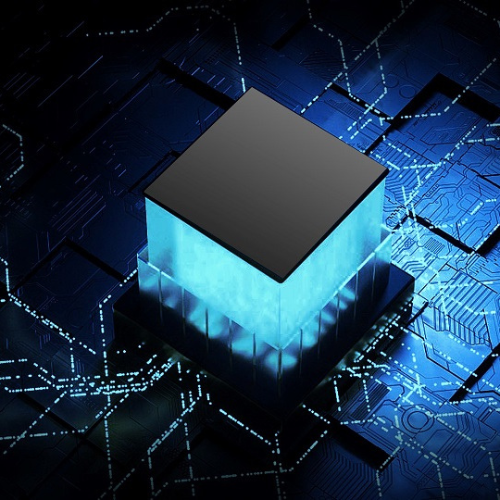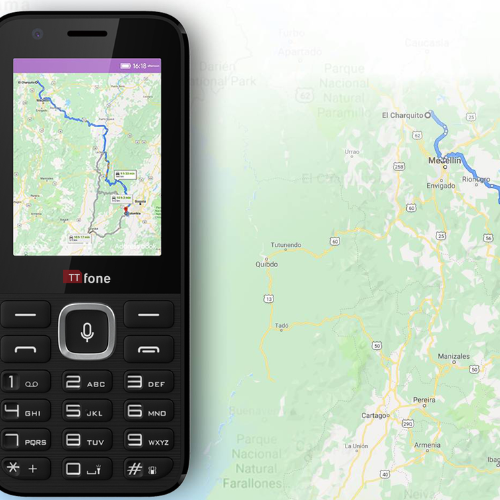TTfone TT240
TTfone TT240
Couldn't load pickup availability
The TTfone TT240 is our first KaiOS enabled smart feature phone equipped with modern functionalities and apps for full convenience.
- Unlocked - simply insert your existing SIM card, can be a Pay As You Go or contract SIM (except the Three, ID and Smarty network).
- Please note that TT240 does not support WhatsApp.
Instructions
Instructions
📕Click here to download the User Manual in English
📕Click here to download the User Manual in French
📕Click here to download the User Manual in Italian
📕Click here to download the User Manual in Spanish
📕Click here to download the User Manual in German
📌Visit our Support page and watch short video tutorial by simply select the model from the drop-down box
Share





TT240 Specification
Overview
- Style: Candy Bar
- SIM Card Size: Standard
- Internal Memory: 4 GB; 512MB RAM
- Band: 3G: 900/2100 2G: 850/900/1800/1900
- Dual SIM: No
- Lanyard Compatible: No
- Languages: English, French, Spanish, German, Italian, Arabic, Indian, Dutch, Polski, Portugues, Romanian, русский, and Turkce
- Dock Charger: No
- Charger Style: Micro USB
- Micro SD Card Slot: Yes
- Touch Screen: No
- Display Type: Colour TFT
- Display Screen Backlight: Yes
- Display Screen Size: 2.4 inches
- Display Screen Distinction: 240*320 pixels
- Contacts in the Phone Memory: saved up to 300 contacts
- Messaging Type: SMS (normal text messaging)
- SMS Memory: 100
- Predictive Text: Yes
- Number of Ringtones: 8 ringtones
- Vibration: Yes
- Talking Buttons: No
- Speed Dial: Yes
- Keypad Backlight: Yes
- Emergency Alert Button: No
- SOS Button Type: No
- Preset for SOS Button: No
- SOS SMS: No
- Battery Type: Li-Ion, TT240 Battery 1400 mAh
- Battery life in standby mode: up to 280 Hours
- Talk Time (up to): 600 minutes
- SAR Value: 1.790 w/kg
- Call Volume: 81.1 decibels
- Speakerphone Volume: 104.4 decibels
- Ring Volume: 106 decibels
- Camera: Yes, Rear and Front 0.3 MP/VGA
- Bluetooth: Yes
- Flashlight: Yes
- Alarm Clock: Yes
- Calculator: Yes
- FM Radio: Yes
- MP3 Support: Yes
Other Feature
- Operating System: Kai Os
- App Store: Yes
- Wi-Fi: Yes
- Web browser: Yes
- WhatsApp: No
- Facebook: Yes
- Email: Yes
📌Visit our Support page to watch short video tutorial or download User manual.

TT240 Dimension
Height: 12.3 cm
Width: 5.2 cm
Depth: 1.2 cm
Weight (with Battery): 99 g
-

KaiOS Operating System
KaiOS operating system brings the best of smartphones to affordable devices. KaiOS’s mission is to advance digital inclusion and close the digital divide. KaiOS exists to empower people around the world through technology.
-

Button Design
Designed with simplicity in mind the TT240 has a textured back, big separated buttons, candy bar design with a large 2.4inch LCD display.
-

Apps
Learn a new skill. Find out what’s trending on the other side of the world. Know what friends and celebrities are up to. Apps for the TT240 including YouTube, Facebook, Google Maps and 500+ other apps available on the KaiStore
Please note that TT240 does not support WhatsApp.

Battery
Double the battery life of most smartphones, the TT240 comes with an interchangeable 1400mah battery that gives a huge 280 hours of standby time
*battery life can vary depends on usage
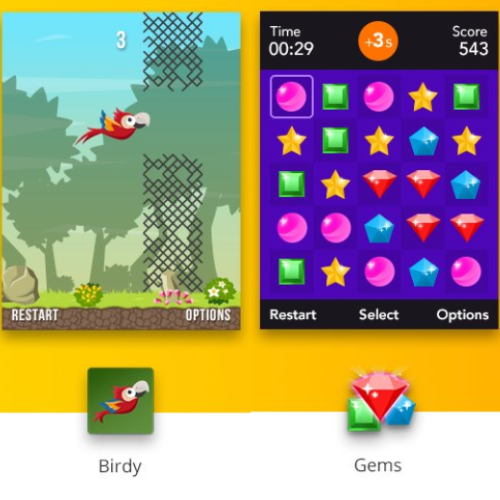
Games
2048 – Use the directional keys to merge numbers until you get to 2048!
Birdy - Keep your Birdy safe by guiding him through the jungle
Gems - match three gems of a kind within the time limit.
Guardians - Make your way through hordes of incoming UFOs in this exciting shoot’em up game!
Whackamole - Quickly and repeatedly hit the heads of moles with a mallet as they pop up from holes
-
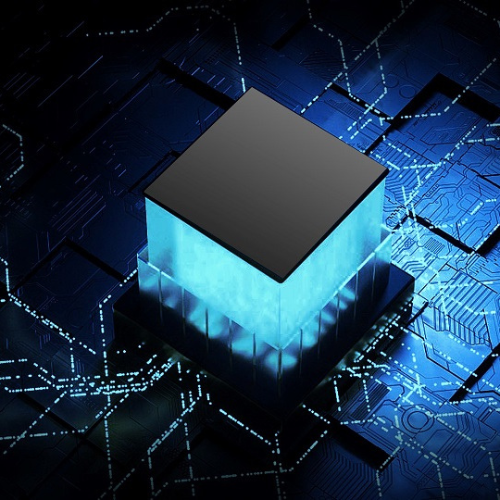
Memory
TTfone TT240 is a 3G Phone with 512MB + 4GB Memory which can be expanded with a MicroSD memory card up to 32GB
*Micro SD card is not included. -
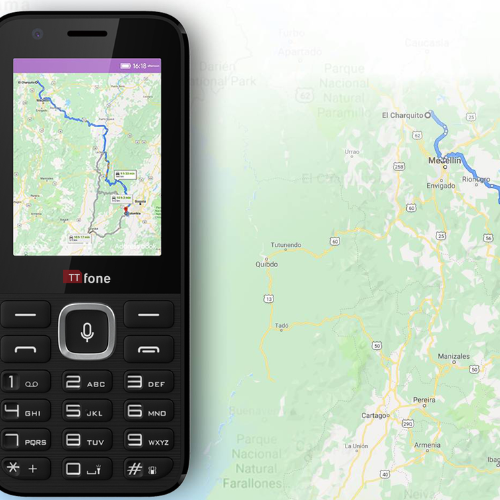
Maps
Google Maps and location services can give your current location, and turn by turn directions
*KaiOS does not currently support real time navigation -

Features
Pre-Installed apps include Settings, Note, Music, Messages, Gallery, FM Radio, Email, Unit Converter, Contacts, Clock, Camera, Call Log, Calendar, Calculator, Browser, Recorder, Video Player and so much more.
-

Dual Cameras
VGA back camera to take pictures and videos and VGA front camera for selfies.
FAQ
What type of SIM card does it take?
The TTfone TT240 takes a standard size SIM card only. The TTfone TT240 is 3G compatible and will work on any network across the UK.
How do I update the software?
To update the software, kindly go to Settings > Device > Device Information > Software Update. If you want to update the system, select Download and after it is done please select Install to complete the upgrade. Now your phone’s software will be the latest version.
*Please be reminded to turn on the data connection before searching for updates.
Does this phone support WhatsApp?
No, The TTfone TT240 does not support to install/download WhatsApp app.
Is there a button for Google assistant or do I have to go to touch screen?
No, The TTfone TT240 does not have a touchscreen feature and does not support Google Assistant either.
Does it have Camera?
Yes, TT240 is a dual camera phone. It has 0.3 MP/VGA on both cameras.
Does this phone come with a charger?
The TTfone TT240 will only come with a USB cable charger, the mains head charger is sold separately.
Can I add a ringtone or pictures?
Yes, you can. Transfer your favourite music and pictures between your TT240 and PC. Connect your device to a PC with the USB power cable and go to Menu/Settings/Storage/USB Storage and select ‘Enabled’.
Does it have GPS?
The TTfone TT240 comes with smartphone-like features such as GPS and it comes with smartphone-like features such as GPS.
Does this have Facebook, Youtube and send and receive emails?
Yes, the TTfone TT240 supports this app. You can set up your email and sync your calendar too. Enjoy around 500+ interesting apps available in the Kai OS store.
Will I need a micro SD memory card as well?
The micro SD memory card is for added memory of the mobile phone. It is optional and it is sold separately. Please note that you can use a memory card for no larger than 32GB whilst the phone has a storage capacity of 4GB.
What is the processor for this phone?
Quad-core; 1.3Ghz. You may also check our compare page for more specifications.
How to reset TT240?
Go to Settings > Device > Device Information > Reset phone.
Wait until the mobile restart then set it up with the language and date.